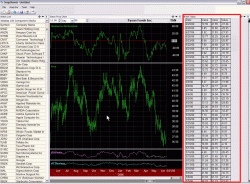Archive for July, 2006
Archive for July, 2006
One-Question Interview at StockTickr: Lessons I’ve Learned in the Downtrend
July 26, 2006 at 9:11 pm
Big thanks to Dave over at StockTickr for his One-Question Interview with yours truly. Dave has interviewed me before, but this one focused on “What trading lessons I’ve learned from the downtrend that started in May,” so I was happy to oblige!
By the way, if you haven’t checked out StockTickr, you owe it to yourself to do so! It is a fantastic product and there are great updates made constantly as new ideas are implemented to provide users with even more useful trading tools, so it will be fun to see just what else it will be capable of providing as time goes on. There are also some great interviews at the StockTickr Blog which you’ll want to check out.
To expand a bit on the lessons I’ve been reminded of since May, let’s take them one at a time:
Shorts work faster than longs. Aside from my earliest days as a trader, I probably learned the most during the bear market from 2000-2003, actually doing rather well with my trading during that time. That period forced me to learn several methods of shorting stocks, and my education during that time has served me well the past couple of months. We have caught some great moves on the short side the past couple of months over at TheStockBandit.com which has allowed subscribers and me to continue finding profitable trades even though the market turned ugly. The biggest moves occur during bull markets, but some of the fastest profits come on the short side.
Trapped bulls sell into strength once the market tops out. This is what we’ve been seeing since May and even saw another round of it last week with a big rally followed by two more days of selling. Bulls who bought on the way down at perceived ‘value’ levels (valuation, schmaluation!) almost instantly saw their positions turn into losers, and as the downtrend continues it provides additional pain for them. Once a relief rally or even just a bounce begins, they are tempted to sell into the strength just to alleviate their pain and take smaller losses than what they had been facing. This essentially caps the upside of the market, and is why upside has been so limited the past couple of months.
Broken rising trend lines are significant technical events, and it’s wise to take notice whenever you see that happen. The RUT is a perfect example, as this small cap index had been leading the way during the spring making all-time highs in the process until the rising trend line was broken in May. That was a technical sell signal, and I pointed this out in The Bandit Broadcast stock newsletter when it occurred. The broken rising trend line didn’t so much start a bear market as it did end the bull run, so that was certainly a time to lighten up on long positions and start considering some short sales. It’s funny how few short candidates showed up on my screens prior to that event and how many there have been since then. That event shifted my trading bias significantly, so I’m fortunate to have placed such high importance on that trend line break. Here’s a chart with a look at the broken trend line:
Many traders lack discipline. This is not a new lesson, but I’ve recently been reminded of it. I have seen several people walk away from trading in recent weeks just because they’ve sustained losses in stocks which they refused to exit, hoping for a rebound that never came. HOPE is a 4-letter word! HOPE is not a trading strategy. If you find yourself hoping, you are wrong with at least your timing, and you’re most likely trading bigger than you should be. One other note on discipline I made to subscribers back in May is that once an uptrend ends and things begin to sour, your only logical choices are to go neutral (sit in cash) or get net short. Failing to abide by that basic principle has proved an expensive lesson for some these past two months, whereas the disciplined traders who have embraced that are sitting pretty.
The market won’t rally far without the NAZ. The NAZ has led the way lower, particularly the NAZ 100. In spite of the fact that the DJIA, RUT, and S&P 500 have all held up better than the NAZ, their upside will be limited without it. The NAZ used to be considered just a tech-heavy index that money would flow into and out of depending on the economy and modern advances. I think that now the world has changed and technology is now at the core of our world. Biotechs, semiconductors, and internets are among the most important sectors in our world today, and when those stocks trend down, it significantly handicaps the market. When those three important groups can start acting better, we’ll have much higher odds of a lasting market rally.
This market is acting a little better this week, but it’s still too early to declare that a turnaround has been made. Stay careful out there and keep in mind that even if a tradable low is being created here, it may not be smooth sailing on the way back up. If ever shortened timeframes were a good idea, it’s probably right now.
Jeff White
President, The Stock Bandit, Inc.
www.TheStockBandit.com
[tags]Stocks, Investing, Stock Trading, Technical Analysis, Trading Psychology[/tags]
One Method for Profiting in this Tricky Market
July 25, 2006 at 11:18 am
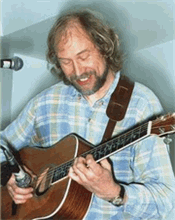 This market reminds me of a few years ago leading up to March 2003, where every bounce was an invitation to short sell (up until the final low was made). That market provided me with one of my better stretches of consistent profits, ironically with somewhat small position sizes.
This market reminds me of a few years ago leading up to March 2003, where every bounce was an invitation to short sell (up until the final low was made). That market provided me with one of my better stretches of consistent profits, ironically with somewhat small position sizes.
Back then, the back-and-forth market action was producing sharp pullbacks and bounces much like what we’re seeing now, and I was trading a very effective method which was low-stress yet highly profitable. Call it the ‘Pick and Grin’ approach.
What I would do was establish small pilot positions (pick) in stocks on reaction bounces anticipating a move back down once the bounce was sold. This method of initiating smaller positions, booking some quick gains, and adding exposure when the stock returned to previous levels was very good to me. If my entry timing was poor, it didn’t matter a lot because I was only in a partial position. Depending on the stock, I’d either add the remaining shares up to my intended size (average down the good way), or cut the trade entirely and look for a better spot to re-enter.
Once the stock began to weaken, I’d place bids to cover at least half of my position, booking profits as the trade developed in my favor. If the move was sharp, I’d take most of it. If the move was slow and steady, I’d scale out on the way down. Then I’d patiently wait for the relief bounce or oversold bounce to arrive so that I could remount the shares that I had covered.
This went on for a few months, and I was amazed to see what my consistent gains were adding up to by the end of the month. Minor gains in a handful of stocks were booked with regularity, and the end result was a fatter trading account.
Right now, this market is making it very difficult to hold positions for very long. The sharp spikes upward we’re seeing are being followed by dizzying spirals right back down, making it much harder to not only locate good swing trading candidates, but also harder to hold them.
Consider the Pick and Grin approach until things smooth out. With the sharp market moves likely to continue for at least a little while, it won’t hurt to trade a little smaller. Plus, the add-and-subtract style of the Pick and Grin approach will let this back-and-forth market play to your advantage.
Jeff White
President, The Stock Bandit, Inc.
www.TheStockBandit.com
It’s A Fine Line
July 17, 2006 at 10:26 am
I was reading this article on trading with conviction recently and it got me thinking about the fine line between having conviction in your trade and having respect for the market.
While I wholeheartedly agree that successful trading does require conviction in your decisions, that element alone will not make you a great trader. There are plenty of times when it’s best to respect the market and allow that to override (or at least influence) your strong belief in a trade.
Take last week as an example. The market had been pounded and stocks were getting cheaper by the day. You may have gotten a strong sudden urge to start buying during the fire sale, but a respect for the downside momentum ought to have talked you out of it, allowing you to wait for a lower-risk entry. Waiting for confirmation that a turn is taking place is always wise. It’s one thing to start building a position into weakness which you intend to hold for a long time (like a position in an index-based ETF for your IRA account), but it’s a different mentality altogether to throw caution to the wind and insist that your timing is perfect and you are 100% correct to go all in, hoping for a home run trade.
So the next time you have strong feelings about a trade, be sure to consider the other side of a trade and have some respect for the market. Either you give the market respect, or it will demand it from you! Taking a look at the opposing side just might lead to an adjustment in your position sizing to reduce some risk, or it could leave you feeling even stronger that it’s time to trade aggressively. Whatever you decide, be sure to stick with your plan once you’ve made it!
Jeff White
President, The Stock Bandit, Inc.
www.TheStockBandit.com
[tags]Stocks, Investing, Stock Trading, Trading Psychology, IRA, ETF[/tags]
Worden SnapSheets – A Look at the Future
July 12, 2006 at 10:32 am
Back in early February of this year, I was fortunate enough to be invited to be part of a focus group for a brand new product Worden is about to roll out – SnapSheets. There were about two dozen of us there and we were the very first ones to get to see this incredible technology which has been under development for the last few years. I had no problem signing a confidentiality agreement in exchange for a shot at getting a Beta version of SnapSheets installed on my laptop. Although it’s been difficult, I did remain silent until now (I finally got permission!).
Originally called Blocks, SnapSheets integrates seamlessly with the new TeleChart 2007. SnapSheets is free for TeleChart users and gives you data analysis capabilities that exceed what you will find in professional platforms costing thousands. SnapSheets is going to revolutionize the way stock chartists and researchers tinker with data, because it allows the user to combine data sources all in one place – on the code level.
SnapSheets can be run as an add-on/companion product to TC2007 or you can run it standalone. Here are some of the types of things you can do with SnapSheets & TC2007:
– Create your own custom market indexes & indicators for any WatchList
– Tie your active symbol to Internet browsers as you “spacebar” through your charts
– Access many new tools including point & figure, swing charts, million-dollar bar, monthly cycles, tables & much more
– Create your own conditional “true markers” on your charts
– Count any condition historically with ridiculous speed
– Plot an indicator of any indicator – there’s no limit to daisy-chaining or mixing of data
– Display the distribution of stocks in a WatchList using pie charts
– Plot technical indicators of TeleChart’s fundamental criteria (requires optional historical data feed)
– Write your own indicators (1000 times more powerful than PCF’s)
– Save custom-layout SnapSheets of any number of charts, tables and tools
– Use data from any source and display it in any way you want, with “on the fly” calculations of anything you wish to create
Like I said, the possibilities are truly limitless and this product is going to be the solution to the needs of so many traders. Developers can even create their own “Blocks” using any .NET programming language.
Here are a few screenshots of TeleChart 2007 & SnapSheets:
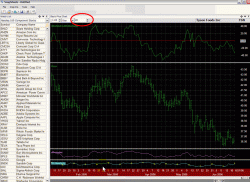 SnapSheets allows you to add a ‘spinner’ to your charts for any indicator you want to change with just the click of an arrow or by entering a value. Want your moving average to be a 100-period average instead of a 9-period average? Use the spinner and it is instantly changed.
SnapSheets allows you to add a ‘spinner’ to your charts for any indicator you want to change with just the click of an arrow or by entering a value. Want your moving average to be a 100-period average instead of a 9-period average? Use the spinner and it is instantly changed.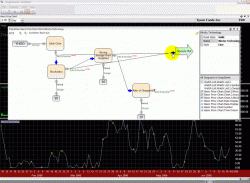 SnapSheets can be changed right on the code level, and these “Blocks” can be pointed to send or receive data to any other source, making this the most versatile product available.
SnapSheets can be changed right on the code level, and these “Blocks” can be pointed to send or receive data to any other source, making this the most versatile product available.During the meeting I attended in Ft. Lauderdale back in February, Worden President Chris Worden and a few of Worden’s top programmers walked us through some examples of what SnapSheets is capable of and ways we could use it. We would suggest a bizzare calculation we wanted to see run on something like the component WatchList of the Russell 2000, like how many stocks were above their 50-day moving average back on July 12th of 1998, and the program could instantly display the results in any form. Think about that – a calculation on a couple of thousands of stocks over the course of numerous years done INSTANTLY! Even more amazing, this was calculated for all historical dates, so we could scroll through time and instantly see the calculation for any given date. Absolutely incredible!
Worden will soon be rolling out TeleChart 2007 with the SnapSheets installation, so if you’re a subscriber be on the lookout for it. If you aren’t a subscriber, click the banner below!
Jeff White
President, The Stock Bandit, Inc.
www.TheStockBandit.com
[tags]Worden SnapSheets, Worden Blocks, TeleChart, TeleChart 2007, Stock Chart[/tags]
How I Use Worden’s TeleChart 2007
July 11, 2006 at 10:33 am
I just reviewed Worden’s TeleChart in my previous post, which happens to be my very favorite in the “Tools of the Trade” category. With this post, I’ll go into more detail about how I actually use TeleChart 2007 from day to day and the features which are a part of my daily process. (I might add that this post is way overdue, as I regularly get asked about what charting program I use and exactly what I do with it. Sorry if you’ve been waiting for this one!)
TeleChart 2007 is my primary charting program, and actually the only one I use besides the one in my CyberTrader Pro trading platform. When I’m not entering orders or monitoring positions, you can find me flipping through countless charts on Worden’s TeleChart. This new version is unbelievabe, particularly with Worden’s new SnapSheets software – it can literally do any calculation on the fly that you can possibly program! (More on SnapSheets in my next post).
Worden’s TeleChart and TCNet
July 10, 2006 at 8:47 am
I’m a huge fan of Worden’s charting software, and I’ve been a user of it for 8 years. During that time, Worden’s product line has expanded and they’ve continually improved the product I started out with, TeleChart. I’ve tried products from other vendors and just haven’t found them to be any easier to use, more affordable, or better than what Worden offers. Worden strives to improve their software and service at all times, which is something I can definitely relate to! Worden also has something on the way which has the ability to do just about anything you’d ever want it to do – I know because I’ve been using it for several months. Needless to say, I’m not going anywhere!
So let’s take a look at some of the features of Worden’s charting program.
Worden’s basic charting package is called TeleChart 2005 or TeleChart Gold. It is $29/month and offers 20-minute delayed data, which is ideal for the end-of-day user or those who are swing trading based on daily charts. It comes with a host of canned features, such as:
– Entire stock market on your PC. You will literally have the entire market on your PC, with the ability to see every stock traded on the major US exchanges (bulletin board stocks or penny stocks not included). Every index is included too.
– Sectors. Seeing a stock on the move leaves traders like me looking for others in the same group which will move in sympathy. TeleChart allows you to see what sector a stock is in and then view all other stocks in the same industry or sub-industry.
– Component Watchlists. Ever wonder if a certain stock is in the Dow or S&P or NAZ 100? TeleChart keeps a current list of all stocks in these major indexes as well as many others, so the next time you’re wondering if that small-cap favorite is in the Russell 1000 Index, you’ll quickly be able to find out.
– Sorting. TeleChart allows you to sort by almost any criteria you can think of, right ‘out of the box.’ This is such a valuable feature, and the ability to sort a huge list of stocks with the click of a mouse is a tremendous time-saver. Among the limitless sorts are Volume, Beta, Capitalization, Float, Symbol, etc. The list goes on and on and you can even create your own.
TeleChart offers a host of charting possibilities as well:
Chart Templates. You can have unlimited chart templates, which are kind of like pages of charts which each have their own properties. Say you look at moving averages for trending stocks but you don’t want to see them otherwise – you could set up a chart template and with the push of one button instantly have those moving averages displayed. Maybe you sometimes look at candlesticks and other times you look at bar charts. Set up a different template and you can have them both anytime you want them.
Chart Customization. You can set up your charts to look however you want them. Make the bars or background whatever color you want. Add or remove gridlines. Add indicators (and custom indicators) to the chart window or down below, colored however you want them. Resize the charting area or indicator panes, or put indicators in panes above the prices.
Indicators. TeleChart comes pre-installed with just about any indicator you can think of. Whether you want moving averages, stochastics, Bollinger Bands, or almost anything else, it’s right there waiting for you to use it. You can even create and use your own.
EasyScans. EasyScans are appropriately named, as they’re a cinch to set up and they allow you to scan the entire market instantly for whatever you want. Let’s say you want to create a new watch list looking for all Nasdaq stocks which are above $5.00 but below $25.00 and have an average daily volume of 100,000 shares or greater. An EasyScan will let you do that and it will take you just a couple of clicks and you’ll have that list in seconds. Even better, once you have the list, you’ll be able to sort it by whatever criteria you want. It’s really amazing.
PCF’s. Personal Criteria Formula’s (PCF’s) are formulas which you write that add a new sort and scan criterion to the program. This is an advanced feature but a formula wizard can walk you through creating PCF’s. An example PCF would be if you wanted to be able to sort your stocks by something like “Price Percent Change last 50 Days.” This advanced feature has unlimited possibilities, which makes it a valuable function to many users.
TCNet. TCNet is the real-time version of TeleChart, also called TeleChart Platinum. TCNet is $99/month and provides real-time streaming charts, news, and live chat with other TCNet users. TCNet also offers alerts, which are an excellent feature if your trading platform doesn’t offer them. The alerts can be set for stocks you’re monitoring, and it can notify you via pop-up, email, or pager. The alerts are real-time, which is great in a fast-moving market compared to other providers of free alerts which are on a 20-minute delay.
Whether you go with Gold or Platinum, you’ll have the exact same charting program with either one, the main difference is real-time vs. delayed data. If your trading platform has a real-time data feed and you do your intraday charting with it, then the delayed TeleChart Gold should serve you well. However, if you want to be able to do all of your charting in one place and you want the alerts, news (including Briefing.com’s InPlay), live chat, and the ability to share your charts with other users, then TeleChart Platinum or TCNet is the one for you. It’s an amazing product and I won’t trade without it – I haven’t for 8 years now.
Take a free 30-day trial of TeleChart and check out what all it has to offer. I’m betting you won’t find anything that offers you an easy way to perform so many functions, especially at the price.
(By the way, Worden has a ton of help/tutorial videos on their site which will walk you through how to do virtually anything. Once you’re there, click the “Training” link at the top of the page.)
Jeff White
President, The Stock Bandit, Inc.
www.TheStockBandit.com
[tags]Trading Software, Stock Trading, Stock Market, Stock Chart[/tags]
How to Grow Your Trading Account, Part 2
July 6, 2006 at 4:50 pm
 In Part 1, we discussed some general ideas about how to grow your trading account. Here in Part 2, let’s check out the impact of this concept.
In Part 1, we discussed some general ideas about how to grow your trading account. Here in Part 2, let’s check out the impact of this concept.
Jack and Jill are two hypothetical traders with different personal motives which lead to different plans for their trading profits. Keep in mind that both Jack and Jill have the same trading strategy.
Jack is a part-time trader looking to pull some money out of the market each year to supplement his income and help pay for his boat. Hypothetically, the same trading results will cap his earnings going forward, although it allows him some additional income each year. Every year, though, Jack’s account resembles these figures:
Jack: $100,000 trading account, withdrawing profits annually:
Beginning: $100,000.00
Profits: $20,000.00 (20% return)
Withdraw: $20,000.00
Ending: $100,000.00
Jill is a full-time trader who is performing the same as Jack each year, making 20%. Her husband works and they live off his income, which allows Jill to leave her trading account and subsequent profits intact. Jill begins to make more and more money every year with the same 20% performance. Look at the rapid growth Jill enjoys in her account:
Jill: $100,000 trading account, leaving profits intact:
Year 1 Beginning: $100,000.00
Profits: $20,000.00 (20% return)
Withdraw: $0.00
Ending: $120,000.00
Year 2 Beginning: $120,000.00
Profits: $24,000.00 (20% return)
Withdraw: $0.00
Ending: $144,000.00
Year 3 Beginning: $144,000.00
Profits: $28,800.00 (20% return)
Withdraw: $0.00
Ending: $172,800.00
Year 4 Beginning: $172,800.00
Profits: $34,560.00 (20% return)
Withdraw: $0.00
Ending: $207,360.00
WOW! Jill more than doubled her trading account in 4 years, whereas it will take Jack 5 years to double his initial stake. For Year 5, Jill would only need to make 9.7% to match Jack’s profit of $20,000! Or, she could match his 20% performance and more than double his profits for the year.
We all know the amazing results of compounding money, but hopefully this example of two hypothetical traders will get you thinking about what to do with your trading profits. If the freedom to access your trading profits each year is something you need, then regular withdrawals are for you. However, if you’ve got the savings put aside or an additional income to get you by, leaving your profits in your trading account even for a few years can do wonders for your trading results, even if your methodology never improves!
Jeff White
President, The Stock Bandit, Inc.
www.TheStockBandit.com
By the way, subscribing to this RSS feed will mean you won’t ever miss a post!
[tags]Trading Strategy, Stock Trading, Trading Account, Trading Profits[/tags]